Product Variants
- How it works
- Options Fields
- Templating
Table of Contents
Product Variants are a pretty common feature among e-commerce stores today, especially for stores that sell physical products, like t-shirts.
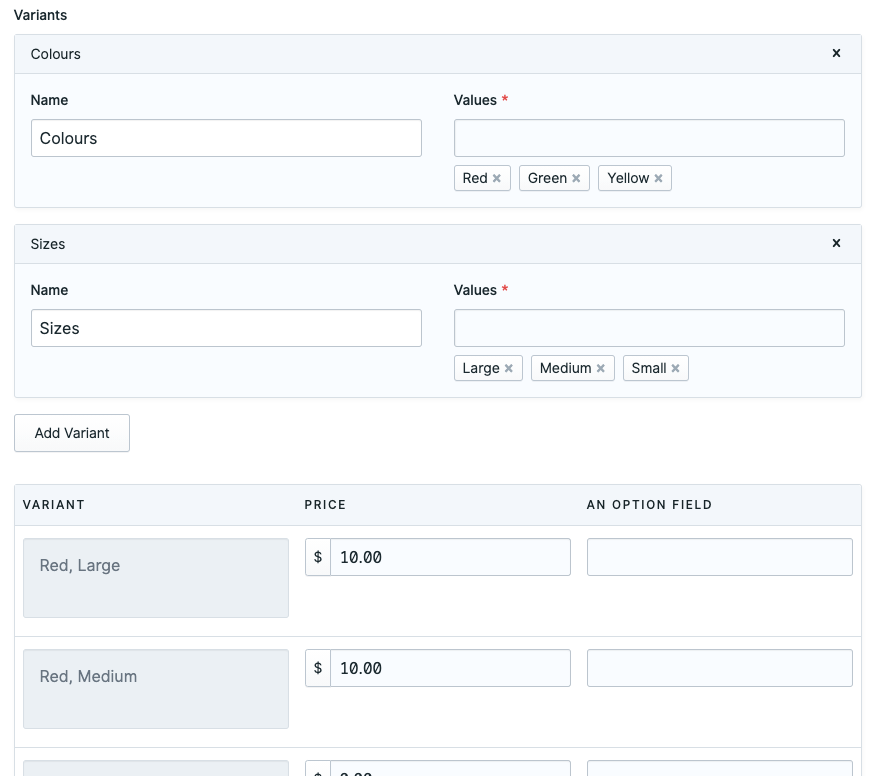
How it works
For standard products, you have a price field on your Product blueprint.
However, to use Simple Commerce's variants feature, you need to remove the Price field and add a new Product Variants field.
For standard products, you would have a Price field in your Product entries. However, to use variants, you need to remove the Price field and switch it for a Product Variants field. Make sure the handle of the field is product_variants or Simple Commerce won't pick it up.
Note!
Make sure the handle of the field is product_variants or it won't get picked up.
Also, don't pick the 'Product Variant' (singular) fieldtype. It's used on orders to relate back to a particular variant. It's not what you want 😅
Options Fields
You may optionally configure fields to be visible for each variant option when editing your product blueprint.
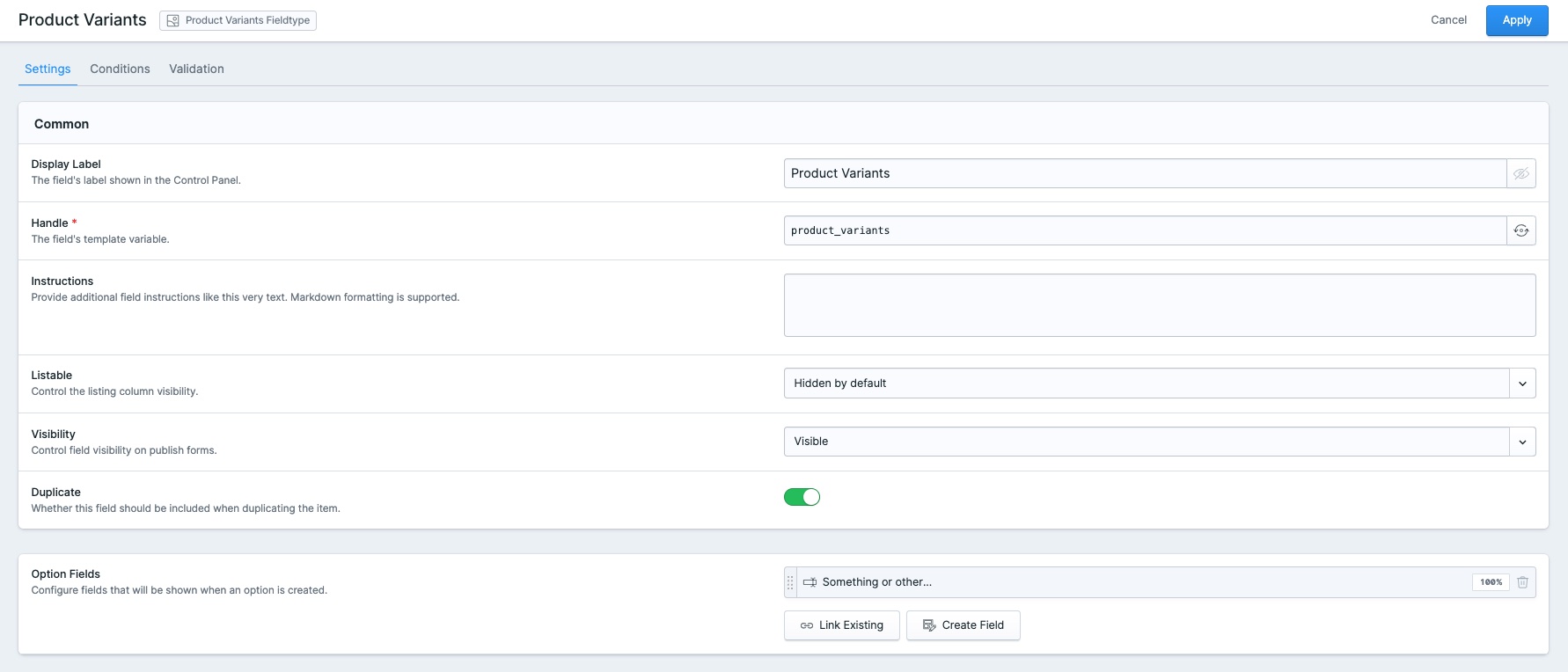
The configured fields will show in the Control Panel and will be available when looping through variants in Antlers.
Templating
Looping through variants
If you need to loop through a product's variations, you can simply do:
Adding to cart
To add a variant option to the cart you can use the same workflow you would with normal products.
Although, you need to provide the 'key' of the variant option the user wants to add.