Coupons
- Managing Coupons
- Templating
Table of Contents
Coupons let you offer customers fixed or percentage based discounts.
To redeem, your customers simply need to enter a valid coupon code into a {{ sc:coupon:redeem }} form.
Managing Coupons
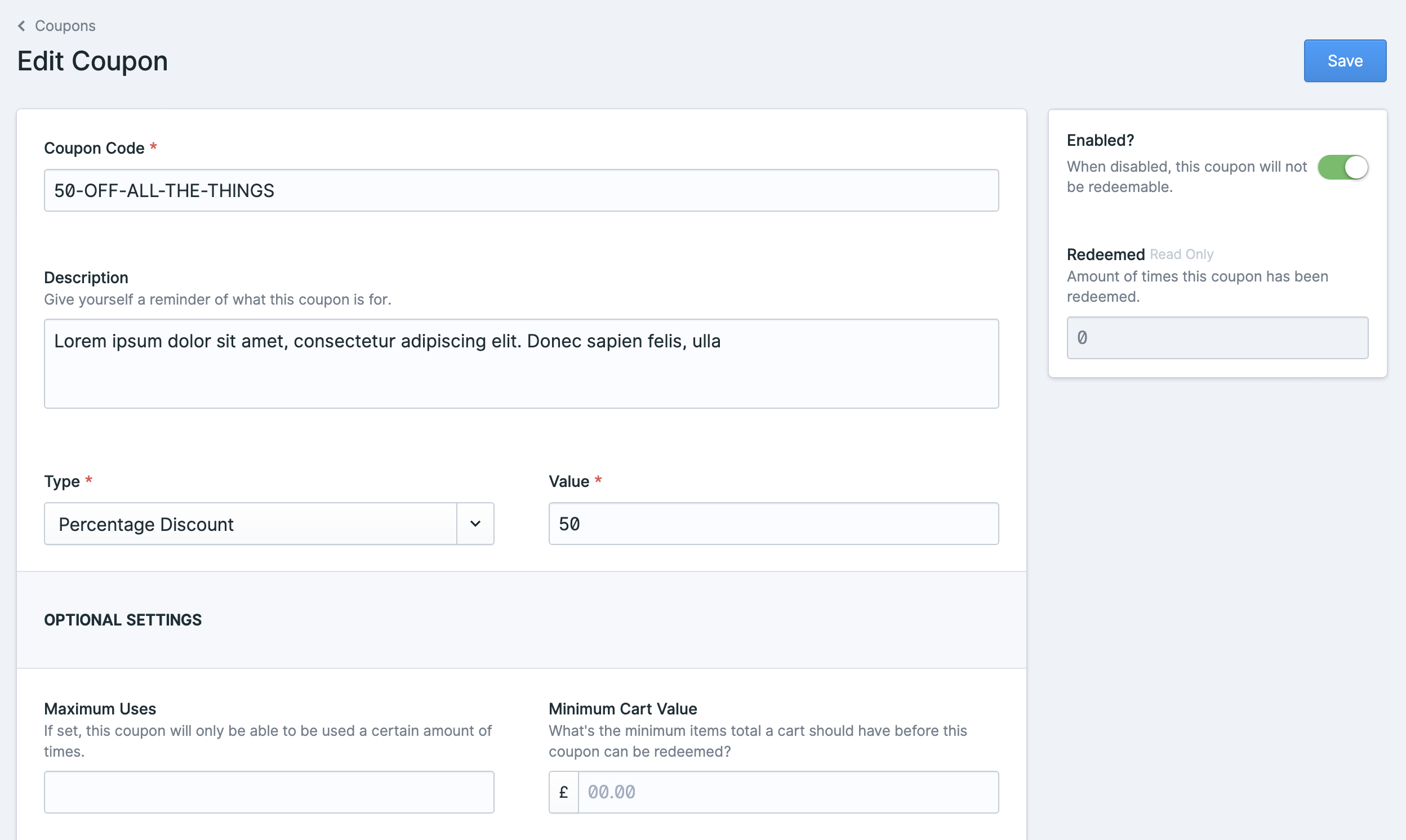
You can manage coupons in the Control Panel - under Simple Commerce -> Coupons.
Rules
Beyond creating a coupon & setting the discount amount, you may also configure a set of additional rules to check if the customer's cart qualifies for the discount.
- Maximum uses: this setting allows you to limit a coupon to only be redeemed a certain number of times.
- Minimum cart value: this setting allows you to set a minimum amount for which carts should reach in order to redeem the coupon.
- Products: this setting allows you to select products which limit the coupon to only be redeemed when any of the selected products are present.
- Expires at: this setting allows you to configure an expiry date. Customers will be unable to redeem the coupon after the expiry date has passed.
Templating
Redeem a coupon
You may use the {{ s:coupon:redeem }} tag to let customers redeem a coupon.
You should include a code input inside the form tag.
More information
For more information about the available Coupon tags, please review the {{ sc:coupon }} tag documentation.