Email Notifications
- Configuration
- Custom Notifications
- Customising email templates
- Testing emails
Table of Contents
Email notifications are essential for keeping customers updated in the progress of their orders.
Simple Commerce uses Laravel Notifications to power email notifications sent to your customers.
Configuration
Inside the notifications array, you can listen to events dispatched by Simple Commerce.
Then, for each event you're listening to, you may have one or more notifications you wish to be triggered when the event is dispatched.
As part of configuring notification classes, you should also configure where the notifications should be sent (the to parameter).
You can either provide customer, for the email to be sent to the associated customer, Antlers code to evaluate a field from the order data or just hard-code a specific email address.
Available events
You may listen to any of the following events:
order_cartorder_placedorder_dispatchedorder_cancelledorder_unpaidorder_paidorder_refundedorder_payment_failedstock_running_lowstock_run_out
Custom Notifications
If you need to make changes to the built-in email notifications, the best way to do that is by providing a custom notification class.
Here's a real quick rundown of how to generate your own notification class and set it up with Simple Commerce.
- Generate a notification
- In your
simple-commerce.phpconfig file, switch out the previous class for your new one.
-
Copy over pretty much everything from the default notification we provide and paste it into your new notification class.
-
Make whatever changes you need to make!
Customising email templates
Simple Commerce doesn't make any changes to the email template that ships with Laravel.
It's pretty generic but you may wish to switch it up a bit when working on a bespoke e-commerce site.
All you need to do is publish Laravel's notification views:
Then, the email views will be published into the resources/views/vendor directory.
Testing emails
While you're in development, you'll probably want to test out your emails without faffing around with real email.
Tools like HELO and Mailtrap let you catch all emails coming out of your site during development.
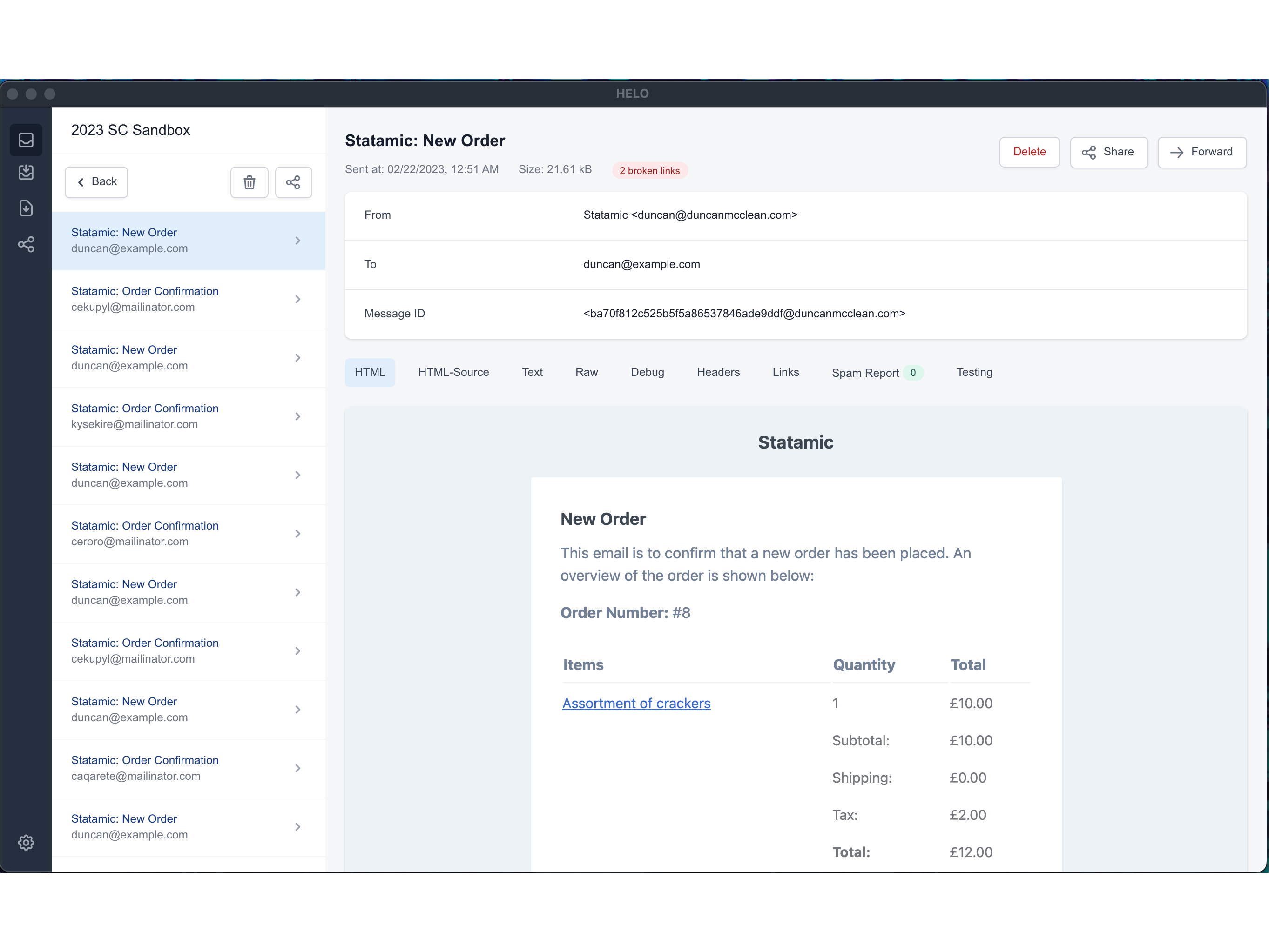
Disclaimer: The HELO link above is an affiliate link.