Using a different collection for Simple Commerce Products
- 1. Install Simple Commerce
- 2. Configuration
- 3. Add price field to existing blueprint
- 4. All ready!
Table of Contents
There's some cases where you'll need to bring in Simple Commerce to allow charging for events or tickets.
You may also already have a collection for events or tickets and you want to continue to use that collection, instead of a brand new 'Products' collection.
Here's a really simple guide of how to use an existing collection for Simple Commerce's products.
1. Install Simple Commerce
If you've not already, you'll need to install Simple Commerce. There's documentation on doing that right over here.
2. Configuration
Once installed, you'll need to tell Simple Commerce which collection you want to use as your 'products' collection. This is easily changed in your config file.
Just update the collection variable to match the handle of the collection you'd like to use instead.
When you installed Simple Commerce, it will have created a 'Products' collection by default. It's safe to delete it now.
3. Add price field to existing blueprint
Now that we're using one of your existing collections to hold your products, you'll need to add a 'Price' field.
Simple Commerce provides its own 'Money' fieldtype which should be used for this field. It's available in the blueprint builder.
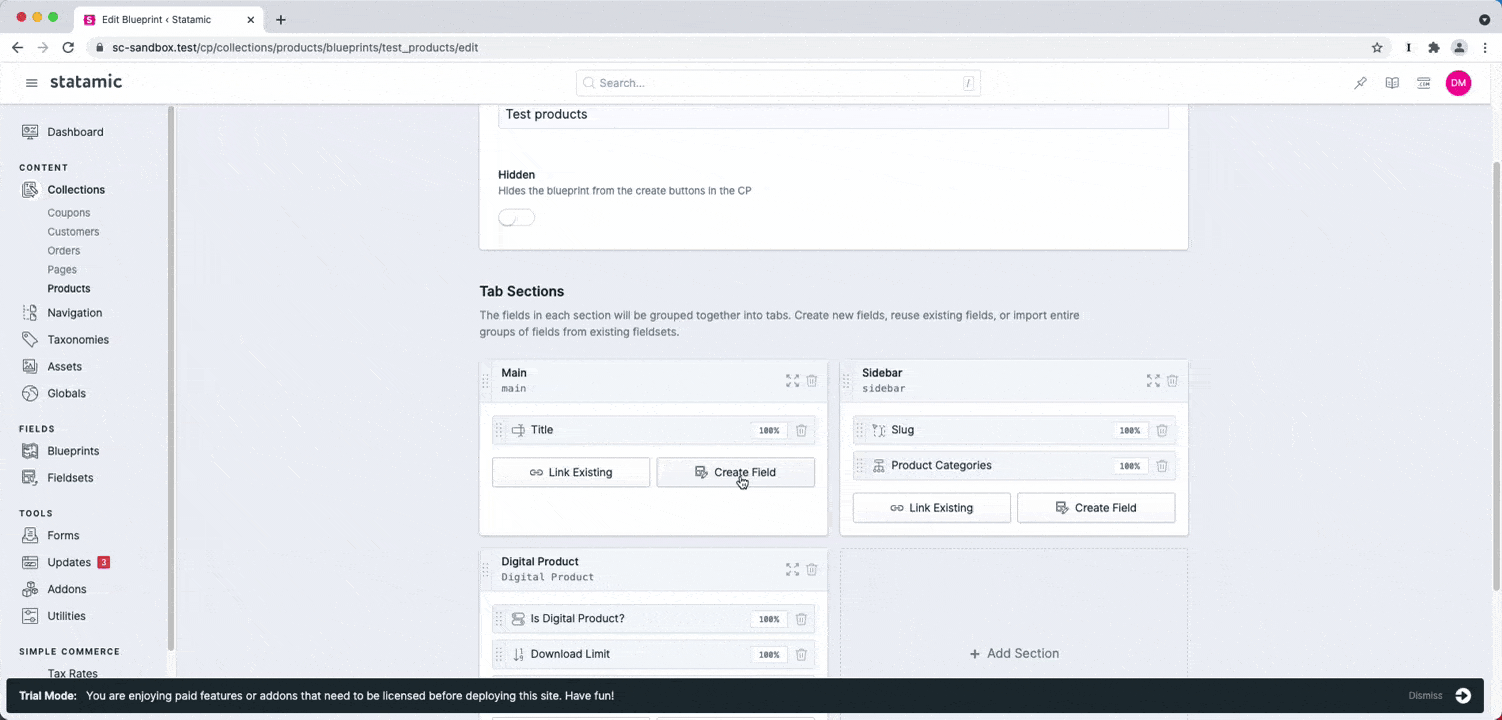
This field will need to have the handle of
priceor else Simple Commerce won't be able to find it.
4. All ready!
And that's you! All ready to start off on your Simple Commerce journey!